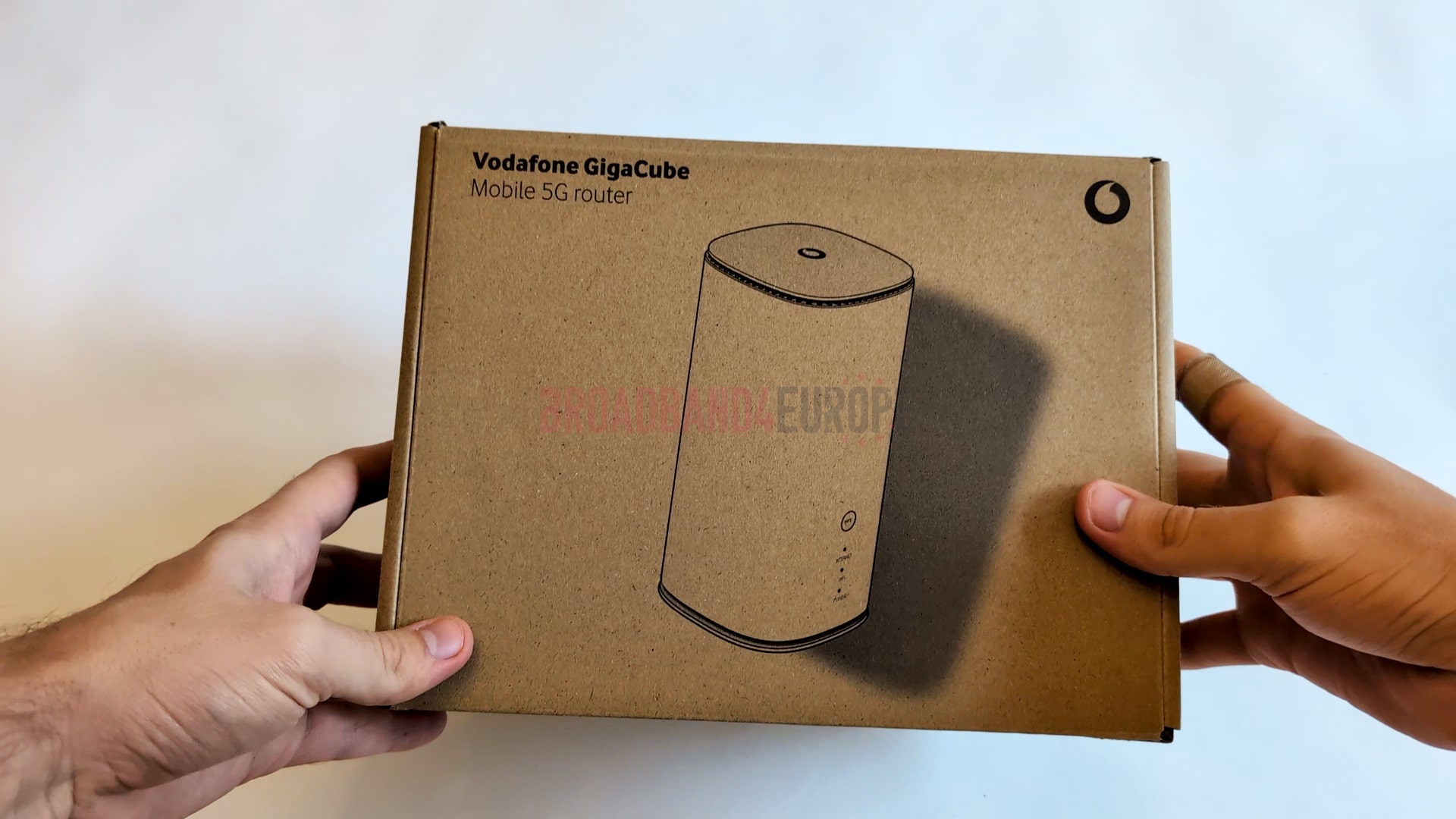Considering buying the Vodafone GigaCube to get online at home?
In this article, we’ve tested the 5G version of the Vodafone GigaCube, a ZTE MC888 Ultra 5G router, on the Vodafone network.
We’ve shown how to set up the router, performed speed and latency tests, and more, to see if Vodafone 5G home internet is worth buying.
But before we begin, make sure to go to the GigaCube page on the Vodafone website to see what it costs at the moment, and to find out whether you can get the GigaCube at your address.
Contents
- Vodafone GigaCube overview
- Vodafone GigaCube setup process
- Vodafone GigaCube speed tests
- Vodafone GigaCube WLAN experience
- Vodafone GigaCube latency and gaming
- Vodafone GigaCube value for money
- Verdict: should you buy the Vodafone 5G GigaCube?
- Alternatives to the GigaCube
- Conclusion
Vodafone GigaCube overview
| Brand | Vodafone |
| Name | Gigacube |
| Manufacturer brand | ZTE |
| Manufacturer name | MC888 Ultra |
| Dimensions | 205 x 100 x 100mm |
| Ethernet ports | 2 |
| External antenna sockets | 0 |
| WiFi | 802.11a/b/g/n/ac/ax (WiFi 6), dual-band, 4x4 MIMO |
| Maximum connected devices | 64 |
| Colour | White |
| Rating | 4/5 |
| Price | Check on Vodafone |

The Vodafone GigaCube is a 5G home internet product sold by Vodafone in Germany at the moment.
Unlike a DSL, cable, or fibre broadband plan, this device takes a SIM card, which is included when you buy, and connects to the 5G network to establish an internet connection.
Once it connects to 5G, the router will create a WLAN hotspot you can use to get online on any device. It works just like a traditional WiFi router you use with a regular internet connection.
Vodafone offers both a 4G LTE and a 5G version of the GigaCube. We have tested the 5G version, which is a ZTE MC888 Ultra 5G router.
There are no external antenna ports on this router, but it comes with two LAN ports (1x 2.5 Gbit/s, 1x 1 Gbit/s), as well as a LAN cable in the box.

Currently, Vodafone sells the 5G GigaCube with a choice of four different plans:
- 100GB monthly data
- 200GB monthly data
- Unlimited monthly data
- Flex (200GB) – you pay for the first month of usage, and from this point on, you’re only charged for any months you actually use the homespot and begin surfing.
Each of these contracts currently comes with a 24 month minimum commitment. There is currently a 30-day return policy available, allowing you to test out the GigaCube and return it within the first month if you’re not happy with the speeds.
Vodafone advertises that the GigaCube offers download speeds of up to 300 Mbit/s, and uploads of up to 50 Mbit/s – we’ve tested the real-world speeds later in this article.
Visit the Vodafone GigaCube webpage to view current pricing and advertised speeds on these deals.
Vodafone GigaCube setup process
After ordering our GigaCube plan, it arrived in the mail in about two business days.
We chose the 5G plan with unlimited surfing.

Inside the box, you will find:
- The ZTE MC888 Ultra homespot
- Your Vodafone SIM card
- A quick start guide, instruction manual, and ErP Conformity notice from ZTE
- A power cable
- A LAN cable

To get started with the GigaCube, the first step is to insert the SIM card into the router.
The ZTE MC888 Ultra takes a nano SIM card, which is the smallest size you can punch out from the included card.
Remove the smallest-size SIM, then open the SIM card slot on the base of the router.

Insert the SIM with its golden side facing upwards, relative to the text on the base of the router, with the cut corner going into the router as shown.

Push it in until the SIM clicks into place, then close the plastic flap that covers the SIM card slot. If it doesn’t click, it might not be oriented the right way around.
Next, grab the power cable, and plug in the router. It will turn itself on (there is no power button on this router), and begin setting itself up.

The router will take about five minutes to connect to the mobile network, and create a WLAN hotspot.
When it’s ready, all three lights on the front of the router will illuminate white, and you can connect to WLAN using the login details printed on the base of the router.

Positioning the GigaCube
Your 5G home internet homespot is now set up and ready to use, but you’re not completely done yet.
We found that with the GigaCube, its speeds are very sensitive to exactly where in the house you put it. If you don’t have it in the right place, you might not get very fast download and upload speeds.
The best place to put the GigaCube is typically an upstairs windowsill, as close to the window as you can. Or, somewhere else elevated, towards the edge of the house – but don’t go above the second storey, as 5G interference increases if you go too high.
Test a few different locations on different sides of the house, to see where you get the best speeds with the Vodafone GigaCube.
Vodafone GigaCube speed tests
Once we found a good place to position this 5G router, we ran a number of speed tests over the course of a few weeks to assess its performance.
We experienced the following average speeds in a suburban area about an hour south of Munich. The Vodafone website indicates that 5G+ is available at our address, with speeds of up to 500 Mbit/s.
Wi-Fi speed test
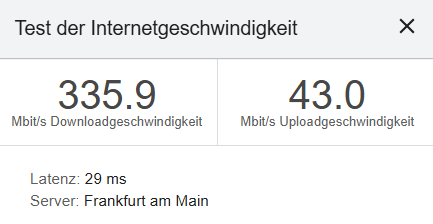
- Download speed: 335.9 Mbit/s
- Upload speed: 43.0 Mbit/s
- Latency: 29ms
Ethernet speed test
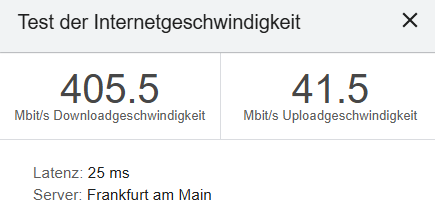
- Download speed: 405.5 Mbit/s
- Upload speed: 41.5 Mbit/s
- Latency: 25ms
How fast is the Gigacube in reality?
We were quite satisfied with the speeds on offer from the Vodafone GigaCube.
Our download speeds stayed around the 300-400 Mbit/s figures shown above, and very rarely dropped below 200 Mbit/s.
Sometimes we would experience slower speeds in the evenings, around 150 Mbit/s or so, but this was quite rare.
In terms of practical usage, downloading, web browsing, and video streaming were always smooth.
Our upload speeds were also quite strong, in the 30-40 Mbit/s range, but not reaching the 50 Mbit/s that Vodafone advertised.
Will we reiterate though, getting these sorts of speeds relied on having the GigaCube in the right spot. Before finding a good place for it, we were limited to download speeds of around 100 Mbit/s.
Vodafone GigaCube WLAN performance
As the above speed tests show, we generally experienced good WLAN signal from the GigaCube.
At short range, we would essentially get the same speeds over WLAN compared to plugging into the router directly.
It was only once we went on the opposite side of the house from the router that our speeds began to drop off, towards 100 Mbit/s or so.
This was likely in part because we had to place the router on the edge of the property, in order to pick up strong 5G signal – so at the furthest points from the router, it was quite a long way away.
Vodafone GigaCube latency and gaming

One of the main downsides to LTE and 5G internet is it can have a higher average latency than DSL, cable, or fibre, increasing the likelihood of experiencing lag when playing online games.
We therefore tested the GigaCube plugged into a personal computer with a LAN cable, playing Rocket League and Battlefield 2042.
From our testing, we found that the latency on offer from the GigaCube was very stable, but it was a bit higher than what we typically get with a fixed broadband connection.
We generally recorded a ping in-game of about 20-30ms. However, although this is higher than the 5-10ms we normally receive using cable internet, the two games we tested were still very playable, and we did not experience any ping spikes, jitter, or packet loss when playing.
Vodafone GigaCube value for money
The Vodafone GigaCube generally offers good value for money, but it can get expensive if you want unlimited surfing.
Compared to fixed internet with a provider like Vodafone, O2, or Deutsche Telekom, the GigaCube is normally about the same cost as a cable connection, but more expensive than DSL. Although, if you need unlimited usage, the GigaCube can be more expensive.
The benefit of the GigaCube is it’s very easy to set up and begin using. And it’s a much more flexible solution compared to most other ways of getting online, especially if you choose to use Vodafone’s Flex plan.
Although, there is quite a high upfront fee if you choose GigaCube Flex 200GB.
On the whole, we’d rate the GigaCube about average in terms of value for money. We just wish the unlimited surfing tariff was a bit cheaper.
Visit the Vodafone website to see what deals they’re offering on this router and SIM bundle at the moment.
Verdict: should you buy the Vodafone 5G GigaCube?

There are a lot of things to like about the 5G Vodafone GigaCube:
- It offers fast speeds and strong WLAN from our testing.
- It performed well when gaming, in our experience, which can often be an issue when using wireless internet.
- There is a good range of plans to choose from with Vodafone, including a flexible option where you only pay for what you use.
- You get a 30-day return policy, allowing you to test the speeds at your address.
- Getting started with the GigaCube is very straightforward.
However, the GigaCube can be a bit expensive, especially if you need unlimited surfing, instead of 100 or 200GB per month.
Also, your download and upload speeds will be a bit less consistent compared to using DSL, cable, or fibre internet.
Overall, we rate the Vodafone GigaCube 4 out of 5. It offers a simple, flexible way of getting online, but is slightly expensive if you’re a large household that uses a lot of surfing.
Vodafone GigaCube alternatives
If you’re not sure if the GigaCube is right for you, here are some other ways to get online with LTE or 5G internet.
1. O2 HomeSpot 5G
Compared to Vodafone, O2’s HomeSpot tariffs are a lot more flexible.
You can choose between two different speed tiers, on a 24 month or monthly rolling contract, and you can also decide whether you want to use O2’s router, or bring your own if you already have one.
The downside is, O2 is limited to just 100 Mbit/s – however, their monthly costs are much lower than with the Vodafone GigaCube.
2. Vodafone 4G GigaCube
As well as their 5G homespot, Vodafone also sells a smaller 4G router and surfing SIM bundle for a cheaper monthly cost.
It’s not as fast as the 5G GigaCube, but also comes with the same 30-day return policy.
In fact, Vodafone still advertises the same 300 Mbit/s top speed with the 4G GigaCube that you get with their 5G router – it’s just these sorts of speeds are much more rare to experience when using LTE.
Apart from its slower speeds, the main downside to this router is, it only supports WiFi 5, rather than the WiFi 6 standard on offer from the 5G GigaCube.
Conclusion
You’ve reached the end of our Vodafone GigaCube review.
Still not sure whether to use Vodafone 5G home internet? Leave us a comment below, and we’ll respond as soon as we can.

I’m Roger, and I’m the founder of Broadband 4 Europe.
I grew up in Switzerland but live in Germany now, and also lived in South Tirol for a while in the past.
I have a background in IT and have performed extensive research into the broadband markets of most major European countries. Learning about fixed-line broadband markets is my nerdy hobby, but I’m also excited by the possibilities that 5G (and eventually 6G) broadband will provide us in the future.
When I’m not researching broadband companies and their networks, you’ll find me playing volleyball or the piano.