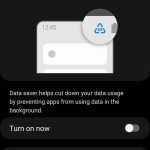Do you sometimes notice significant differences in the internet speeds you’re receiving?
In this guide, we’ve explained seven common issues that cause inconsistent broadband speeds, and how to fix these problems.
1. Your Wi-Fi signal is poor

The most common reason for inconsistent download and upload speeds is poor Wi-Fi signal.
If you’re a long way away from your Wi-Fi router, and your signal is on the verge of dropping out, you might experience significant internet slowdowns on a regular basis.
To test if you’re struggling with poor Wi-Fi signal, check the strength of your connection – your laptop or phone’s Wi-Fi icon should show your signal strength, measured on a scale of 1-4 or 1-5. Also, try to move closer to your router and perform a speed test, to see if this helps fix the problem.
There are a few ways you can overcome Wi-Fi signal issues:
- Use a wired Ethernet connection to get online instead. If running an Ethernet cable from your router to the device you want to get online with would be cumbersome, you can use a powerline adapter to avoid having to connect the two devices directly. A powerline adapter is a device that allows you to use your home’s electricity cables to broadcast internet signal, avoiding the need to use Wi-Fi or run a cable directly between your router and your computer or games console.
- Use a mesh Wi-Fi system to get better Wi-Fi signal throughout your house.
- Try to reposition your router somewhere more central, or somewhere closer to where you’re experiencing poor Wi-Fi signal.
- If using a dual-band Wi-Fi router, switch to the 2.4 Ghz network broadcast, rather than using the 5.0 Ghz network, which is more prone to interference.
2. You’re running out of bandwidth
If your broadband is not very fast, or you often get online with lots of devices at the same time, you might experience slow download and upload speeds when your connection runs out of bandwidth.
As an example, streaming 4K video requires a download speed of about 25 Mbit/s. If you try to stream 4K video on three different devices at once, but you only have a 50 Mbit/s download speed, your connection will slow down as all three streams compete for a limited amount of bandwidth.
If you’re facing this issue, you are most likely to notice slower download speeds when other people at home get online.
To overcome a bandwidth limitation, you will either need to upgrade to a faster broadband connection, or avoid doing data-intensive activities on multiple devices at home at the same time.
3. You’re experiencing Wi-Fi interference

You may not be aware of this, but Wi-Fi can be interfered with by other devices that emit radio waves, such as microwave ovens and baby monitors.
If you sometimes notice slow download speeds, or your connection dropping out completely, it could be that your Wi-Fi signal is being interfered with by other devices.
To fix this issue, move any devices that emit radio waves away from your router, or move your router away from these devices. If your router is in a different room to your baby monitor, you shouldn’t experience any more interference.
4. Your router firmware needs updating
Your router’s firmware, which is basically like its operating system, can cause inconsistent broadband speeds if it’s out of date.
Old firmware can have glitches, and it can also have inefficient ways of performing traffic management. This can cause fluctuations in broadband performance, especially if your router is quite old.
To fix this issue, you can download new router firmware from the manufacturer’s website, connect to the router by typing in your local IP address into a browser window and logging in, and upload the new firmware.
Once installed, make sure to restart your router – this can also sometimes be helpful in fixing issues related to inconsistent speeds.
5. Your router isn’t picking up good signal (if using mobile broadband)

If you’re using 4G or 5G to get online at home, you might experience inconsistent download speeds if your Wi-Fi router isn’t able to pick up good mobile network signal.
To fix this issue:
- Place the router on a windowsill, giving it a direct line of sight to the outside world. If possible, put the router upstairs, to give it the ability to get stronger signal.
- Try to rotate the router in different directions, to reposition its internal antennas in a way that will give you better signal.
- Consider installing external antennas on your router, to help you get better signal. Most mobile broadband routers have ports that you can plug external antennas into.
- Consider installing an antenna on your house, and connecting it to your router. This is most likely to be helpful if you live in a remote area with relatively poor mobile network signal.
6. You’re experiencing evening congestion
Do you often notice slower broadband speeds in the evenings, even when other family members aren’t online?
This issue can be caused by congestion on the wider broadband network. When lots of other people get online at the same time, which often occurs in the evenings, more bandwidth is requested than the network can cope with, potentially causing your connection to slow down.
Evening network congestion is not something you can directly control. You will either need to complain to your broadband provider and see if they can give you and your neighbours more bandwidth to work with, or switch broadband providers, ideally to a provider using different infrastructure.
7. There is an issue with your broadband connection
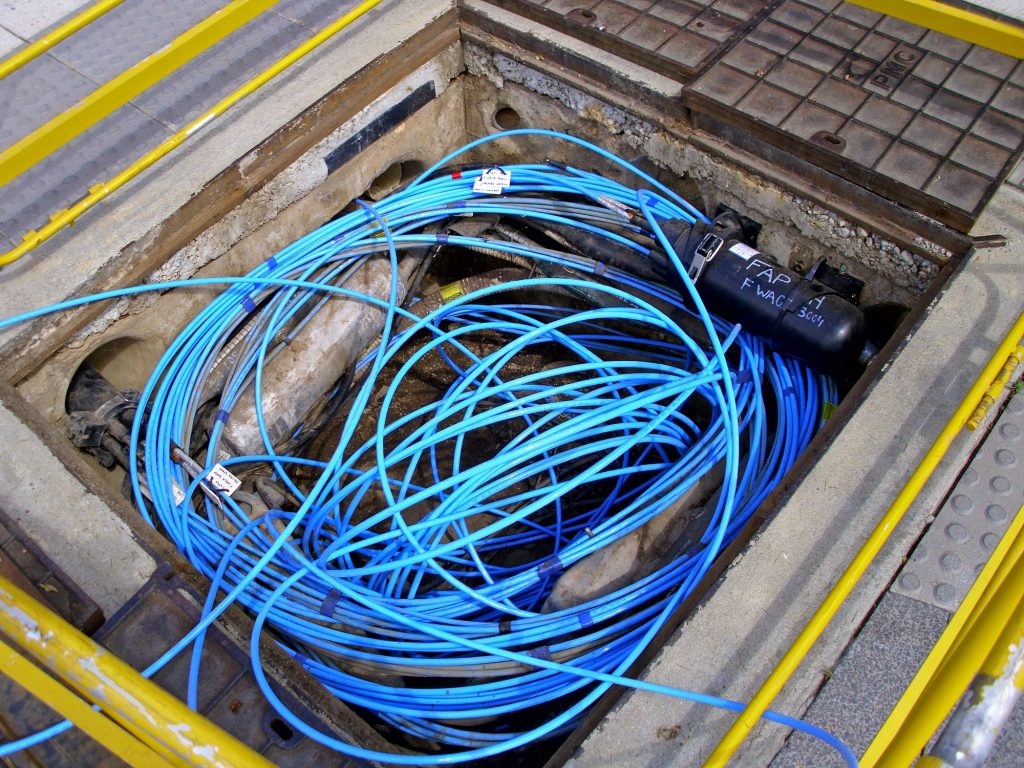
Apart from network congestion, there could also be a more specific issue affecting the broadband connection to your house. For example, cables could be degraded, especially if you’re on a DSL connection.
This is another issue that you will need to contact your broadband provider in order to get fixed. But before you do this, make sure that the issue is not something you can solve yourself, because your broadband provider will likely direct you to try these other steps first, before investigating the issue.

I’m Roger, and I’m the founder of Broadband 4 Europe.
I grew up in Switzerland but live in Germany now, and also lived in South Tirol for a while in the past.
I have a background in IT and have performed extensive research into the broadband markets of most major European countries. Learning about fixed-line broadband markets is my nerdy hobby, but I’m also excited by the possibilities that 5G (and eventually 6G) broadband will provide us in the future.
When I’m not researching broadband companies and their networks, you’ll find me playing volleyball or the piano.