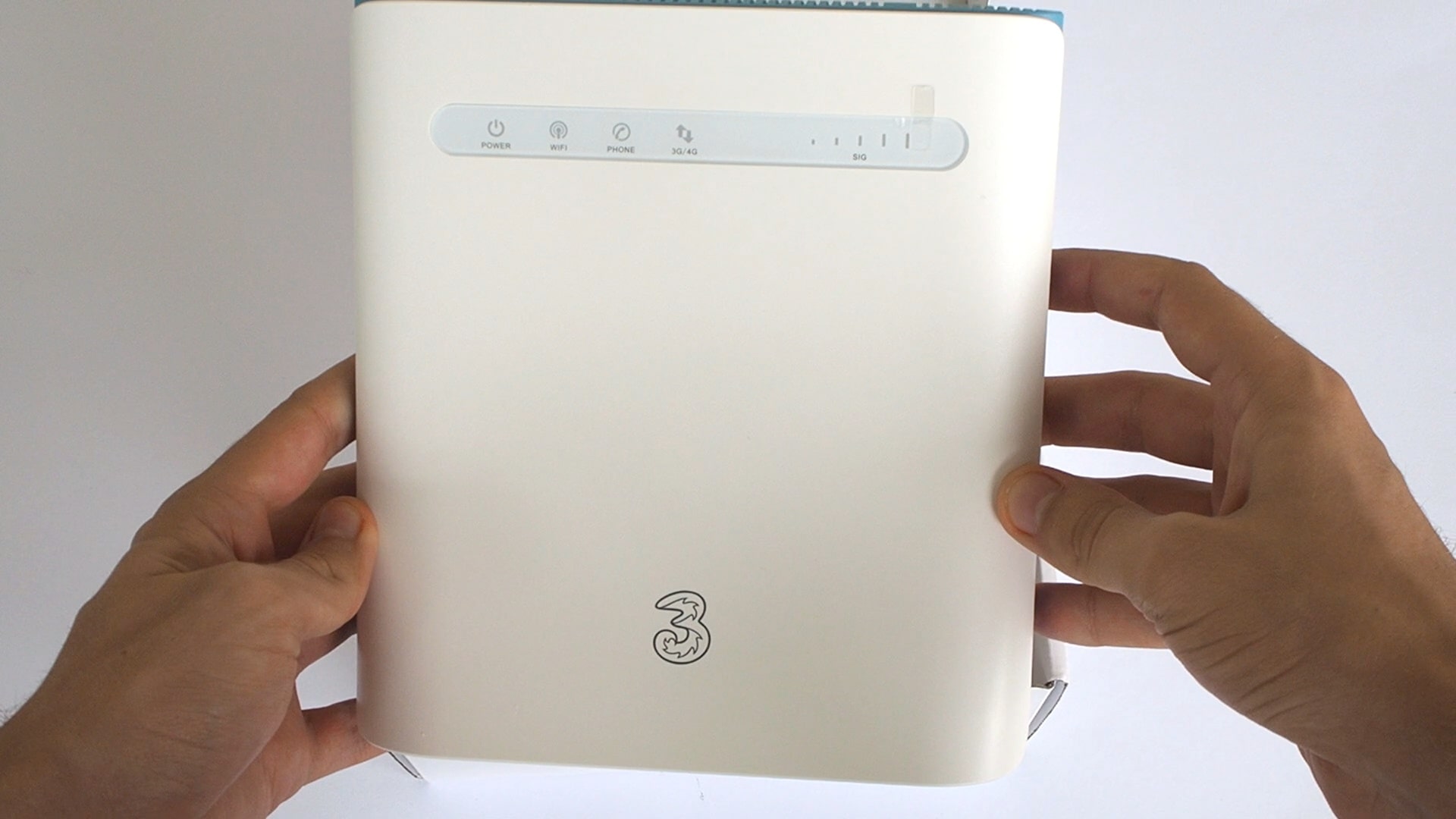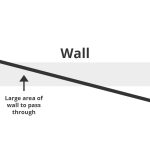Considering getting online using 4G or 5G internet?
In this article, we’ve explained how mobile broadband works. We’ve looked at how you set up a mobile broadband router properly to get the best possible speeds, and what’s involved in using 4G/5G to get online at home.
Let’s get started.
How mobile broadband works

With mobile broadband, you buy a tariff from a mobile network, similar to when purchasing a data-only SIM. The tariff will come with a SIM card and a certain amount of data each month that you can use to get online with.
The tariff may come with a mobile Wi-Fi device or a Wi-Fi router included, or you may have to buy one separately.
Once your SIM card and mobile Wi-Fi device arrive in the mail, you’ll need to insert the SIM card into the router, and turn it on. The router will then connect to the 4G or 5G network to give you an internet signal – you don’t need to plug it into a phone or internet port.
Once powered on and connected to the internet, your mobile Wi-Fi device will create a Wi-Fi hotspot you can use to get online, just like a regular Wi-Fi router.
4G vs 5G mobile broadband
Most of the time when you buy a mobile broadband tariff, you’ll have the option of using either 4G (sometimes called LTE, which is a slightly faster version of 4G) or 5G signal to get online, assuming you can get 5G at your address.
- With 4G, you can expect to get an average download speed of about 50 Mbit/s in most places.
- With 5G, you can expect to get an average download speed of about 300-500 Mbit/s most of the time.
5G broadband offers are normally more expensive than using 4G in most countries. However, 5G is normally worth paying more for in most cases, since it’s so much faster than 4G.
Read our guide on the subject to learn more about the differences between 4G and 5G broadband.
Types of mobile broadband devices

To get online with 4G or 5G, you’ll need a mobile broadband device you can use.
The three most common types of mobile broadband devices are:
- USB dongles, which plug into your laptop. These types of devices are becoming less popular because they normally only allow you to get online with one device at once, since they don’t create a Wi-Fi network.
- Mobile Wi-Fi devices, also known as wireless routers. These are small devices that come with a battery and a SIM card, meaning they’re very portable – they don’t need to be plugged in all the time.
- 4G/5G routers. These devices work very similarly to a traditional Wi-Fi router that you would use with a fixed broadband connection. They plug into a power outlet, meaning they’re not very portable, but they provide very good Wi-Fi signal, even when you want to get online with multiple devices at the same time. These routers also have Ethernet ports, allowing you to plug games consoles and computers into the router directly, and avoid using Wi-Fi.
For getting online at home, using a 4G or 5G router is your best choice. Mobile Wi-Fi devices are better for travelling, when extra portability is helpful to have.
Also note, 5G internet devices are typically much more expensive than similar 4G devices. A typical 5G router is much more expensive than a 4G router, for example.
Things to consider when buying a mobile broadband tariff
If you’re switching to mobile broadband, here are some things to consider before buying a 4G or 5G internet offer.
- Which mobile network offers the best signal at your address? Try to do a speed test using your phone or a friend’s phone to see what download speeds you can expect to receive with a given mobile carrier.
- Is a router included, or do you need to rent one from the provider? This can have a big effect on your monthly cost, especially if using 5G broadband.
- How much data is included? Remember, in many countries most mobile broadband tariffs have a monthly data limit. If you’re a family with children that use the internet, and you’ll be using mobile broadband as your main way of getting online at home, you will need a data limit of at least 300GB per month, and ideally you’ll want an unlimited data tariff.
- How long is the contract? Most of the time, you’ll need to commit for at least 24 months. However, if you’re willing to buy the router yourself, you should be able to find a data SIM for mobile broadband that has no commitment required.
How to maximise your download and upload speeds with mobile broadband
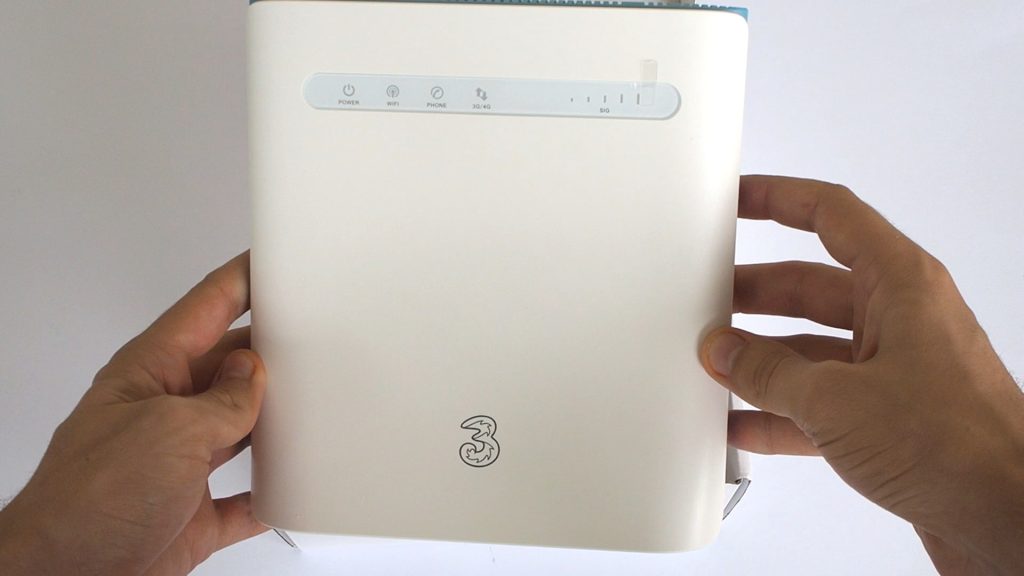
Once you’ve set up your mobile broadband device, there are actually some things you can do to maximise the speeds you’ll get with the device.
The first thing to do is make sure that your router is positioned in the best possible location. An upstairs windowsill is a good place to try first, but also try different sides of your house if you can.
Next, try to rotate the router in different directions. This can affect the download speeds you’ll receive.
If you’re in a remote area, you can also use an external antenna mounted on the outside of your house, in order to get better signal. Your broadband provider should be able to help get this set up, if you don’t want to install the antenna yourself.

I’m Roger, and I’m the founder of Broadband 4 Europe.
I grew up in Switzerland but live in Germany now, and also lived in South Tirol for a while in the past.
I have a background in IT and have performed extensive research into the broadband markets of most major European countries. Learning about fixed-line broadband markets is my nerdy hobby, but I’m also excited by the possibilities that 5G (and eventually 6G) broadband will provide us in the future.
When I’m not researching broadband companies and their networks, you’ll find me playing volleyball or the piano.