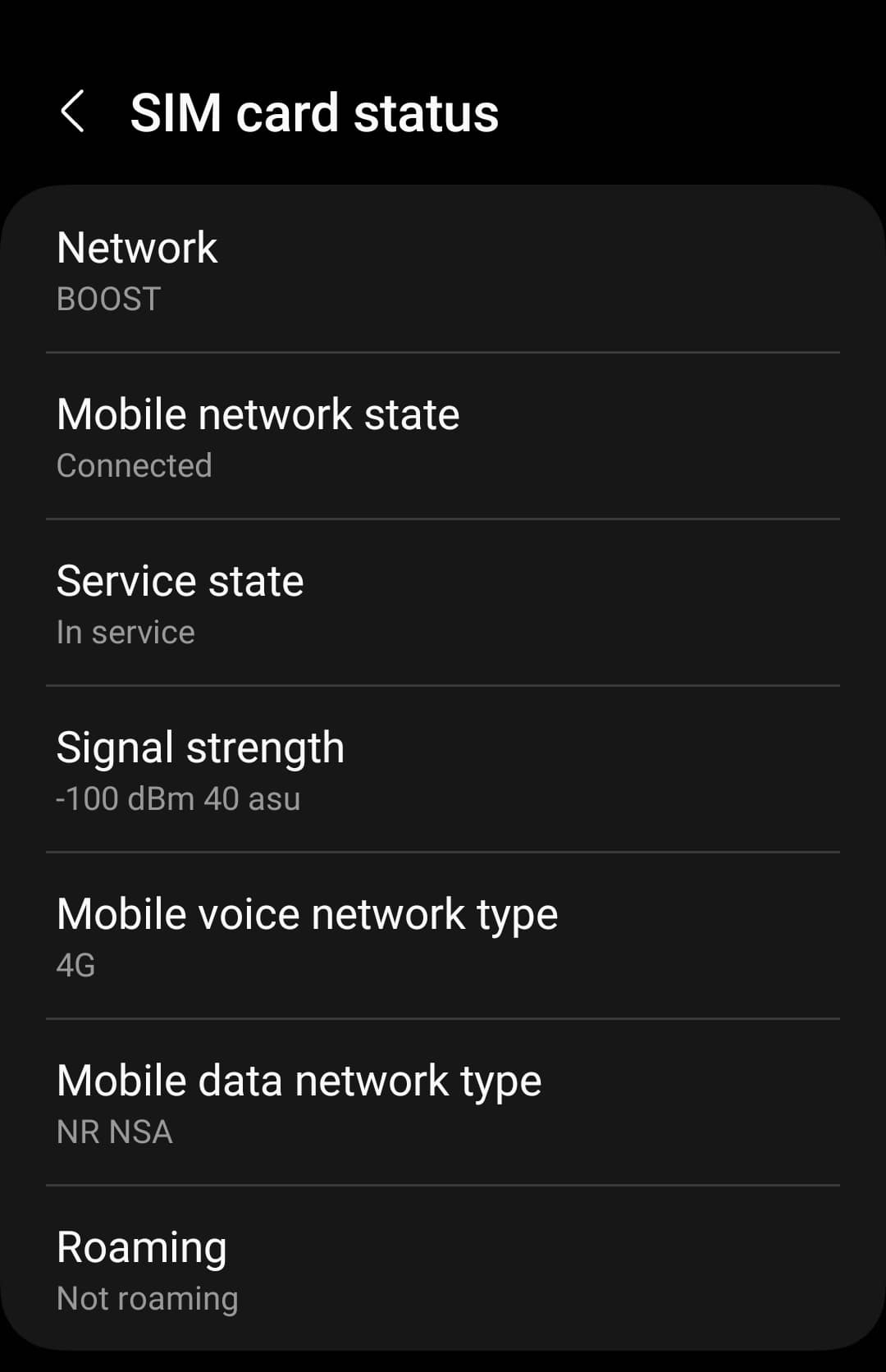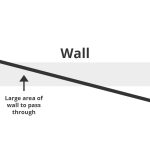Struggling with slow 5G speeds at the moment?
If your 5G isn’t as fast as you think it should be, there are a few potential reasons this could be happening.
In this article, we’ve explained some common reasons why your 5G is slow, and how to fix this issue.
1. You aren’t actually connected to 5G
If your download speeds are slower than you expect on your phone, or when using mobile broadband, the first thing to check is that you’re actually connected to 5G.
If you’re on 5G, you’ll notice a 5G symbol in the top-right corner of your phone. And most 5G routers will have a status light, indicating whether you’re on 4G or 5G.
You’ll also see a 5G symbol when using the speedtest.net app, in the bottom-left corner of the screen.

When you notice that you’re suffering from slow download speeds, look for the 5G signal. It could be that you are temporarily dropping down to 4G every so often.
If you’re not actually on 5G, and you have a 5G-enabled phone, make sure to turn it on in your phone’s network settings before getting online. If 5G is turned on but you can’t connect, it could be that you’re in an area with no 5G signal on the network you’re using.
2. Your speeds are limited by your mobile network
While most mobile networks offer 5G services, many providers have speed limits in place on their 5G internet plans, unless you pay more for unrestricted downloads.
Rather than having access to the maximum 1000+ Mbit/s download speeds offered by 5G, you might be limited to 100-500 Mbit/s by your mobile carrier, depending on the SIM plan you’re on.
This issue is particularly common when it comes to upload speeds. Many mobile networks will limit your 5G upload speeds to just 10-15 Mbit/s, even though the network is capable of much faster.
To fix this issue, you’ll either have to buy a more expensive data plan, or change to a different mobile network.
3. You are getting patchy 5G signal
You might also be noticing inconsistent 5G speeds because your signal isn’t great.
Even if you’re able to stay connected to 5G, as indicated by the symbol on your phone, this doesn’t necessarily mean that you’re getting good 5G signal.
Try to see if you get better signal by moving somewhere else, to identify if this is the issue you’re experiencing. You can use websites such as cellmapper.com to find the nearest 5G mast to where you are, and see if your signal improves if you move closer to the nearest mast.
Also, try going into your phone’s settings and seeing what signal strength you’re currently receiving, which is measured in decibel milliwatts (dBm). On 5G, a good dBM is anything greater than -60.
- On Android, you can find your current signal strength under Settings > SIM card status.
- On iOS, you can find your current signal strength under Settings > About Phone > Status > SIM Status > Signal strength.
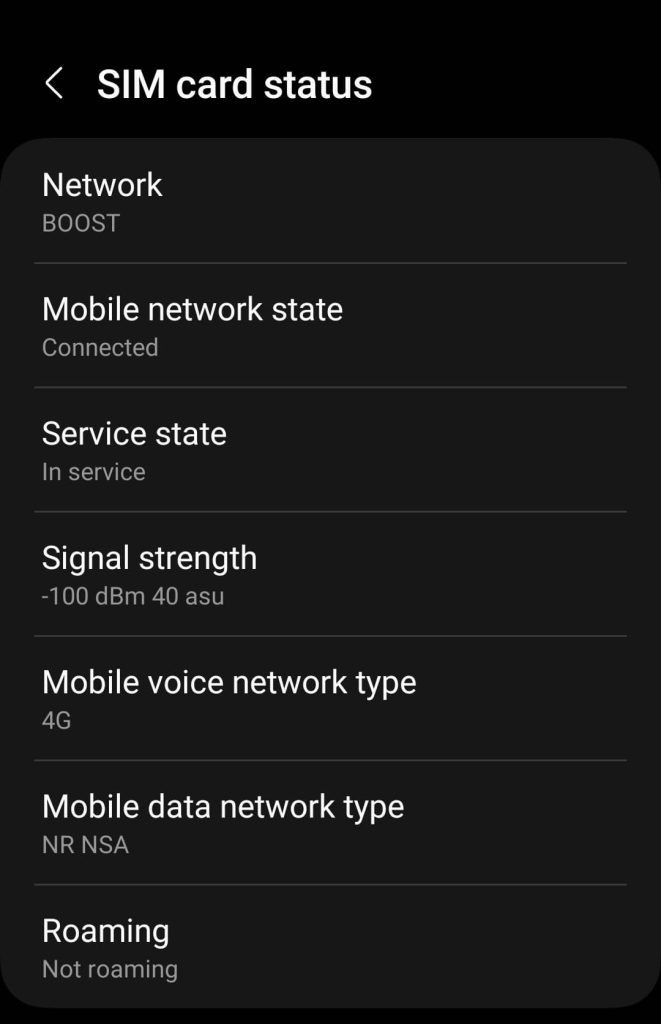
4. You’re suffering from signal interference
Even if your 5G signal is normally very strong, it could be interfered with by things such as:
- Heavy rain or fog.
- Microwave ovens and FM radio transmitters.
- Radio frequency congestion from other mobile devices (most likely to occur in urban areas)
If you notice your 5G performs differently over time even in the same location, it could be that the signal is being interfered with.
This is also why you might notice poor 5G signal in crowds, such as at concerts. There are too many other mobile devices nearby, causing interference. Or it could even be that the walls of the venue you’re at are blocking your signal.
5. The local 5G network is congested
Although this issue is more common with 4G compared to 5G, it’s also possible that the mobile network is sometimes congested, resulting in slower download speeds.
When too many people get online at the same time, the 5G network won’t be able to cope, resulting in slower speeds for all users.
This is particularly likely to happen:
- During peak hours, when people are commuting to work, especially in urban areas.
- In the evenings, when people get online at home using 5G mobile broadband.
This issue can also occur in suburban areas where there are only one or two 5G masts covering a small area.
To fix this issue, there is not a great deal you can do, other than wait for a network upgrade, or switch to a different 5G network.

I’m Roger, and I’m the founder of Broadband 4 Europe.
I grew up in Switzerland but live in Germany now, and also lived in South Tirol for a while in the past.
I have a background in IT and have performed extensive research into the broadband markets of most major European countries. Learning about fixed-line broadband markets is my nerdy hobby, but I’m also excited by the possibilities that 5G (and eventually 6G) broadband will provide us in the future.
When I’m not researching broadband companies and their networks, you’ll find me playing volleyball or the piano.