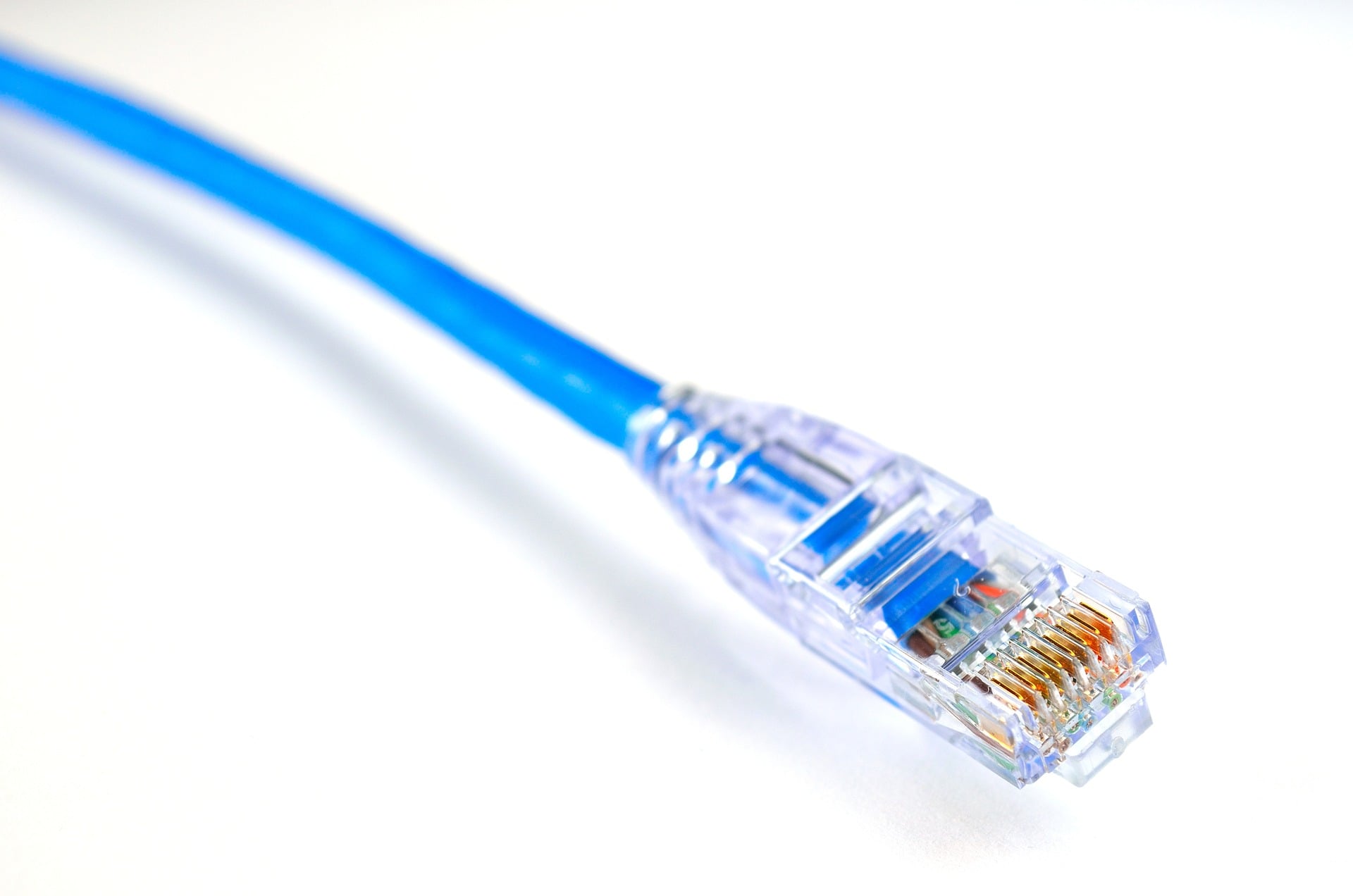If you’re in the market for a new broadband tariff, you might be wondering what download and upload speed you can get with different broadband technologies at your address.
In this guide, we’ve explained how to find out what broadband speed you can get where you live, using DSL, cable, fibre, and 4G/5G broadband.
Maximum download speed of different broadband technologies

To find out what broadband speeds it’s possible for you to get, it’s important to have an understanding of what broadband technologies are available to choose from, and what download and upload speeds you can get using each of these different ways of getting online.
The maximum theoretical download speeds you can get with different types of broadband connections are as follows.
- DSL: up to 100 Mbit/s, or occasionally up to 1000 Mbit/s with VDSL or G.fast variants of DSL technology.
- Cable: up to 1000 Mbit/s.
- Fibre: up to 1000 Mbit (but with a higher upload speed than cable, typically).
- 4G: up to 100 Mbit/s.
- 5G: up to 1000 Mbit/s in most countries, or up to 500 Mbit in other nations such as Germany.
What broadband technologies are available where I live?
In most large cities in Europe, you will have the choice of fibre, DSL/cable, and 4G or 5G internet.
The more densely-populated an area, the more likely it is that there will be lots of different ways of getting online. However, this can vary by country and city. For example, Berlin has quite poor fibre broadband coverage, and in most parts of Belgium it’s not possible to use 4G or 5G as your main way of getting online at home, unless you want a strict data limit.
In rural areas, DSL broadband might be your only choice, although 4G internet may also be available.
In many Scandinavian countries, a huge amount of investment has been made in mobile broadband infrastructure, meaning you might be able to get 500 Mbit/s or higher download speeds using 5G broadband, even if you live in a small village.
How to find out what broadband speeds you can get
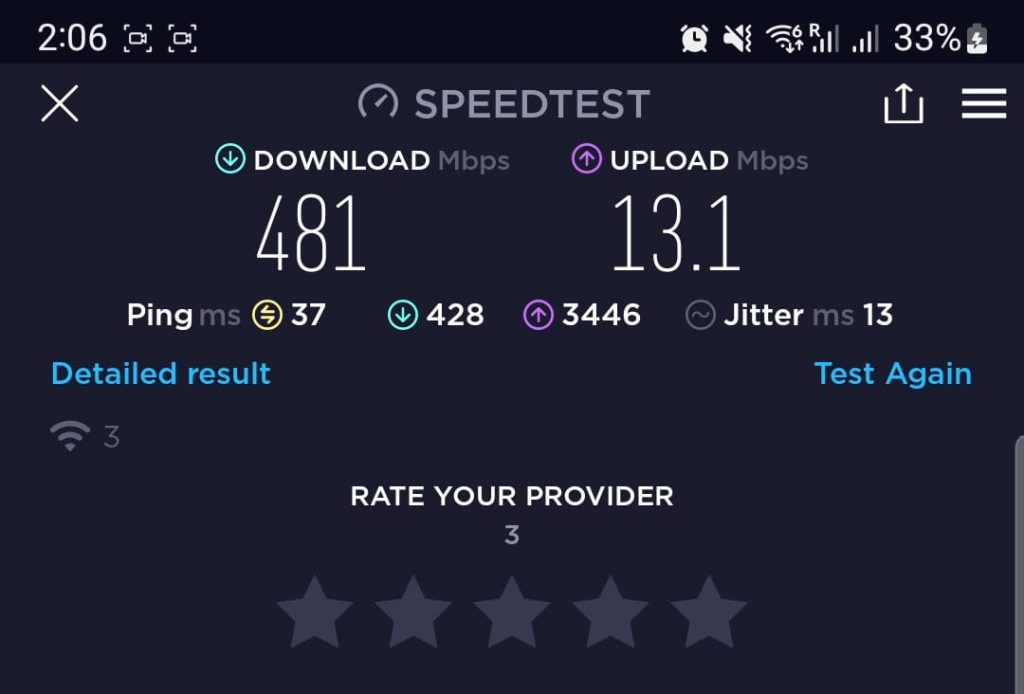
Here’s what you need to do to find out what broadband speed you can get where you live.
- Figure out which broadband technologies are available at your address. Type your zip code into the website of a few different broadband providers, including mobile broadband providers, to see what’s available. Use the Broadband Deals section of our website to find out more about the different providers you can choose from. Be sure to check each of the main five different types of broadband technology, but don’t use comparison sites, as they don’t show all of the deals available, and they will prioritise offers from providers the comparison site has a commercial relationship with.
- Find out what download speeds each technology is advertised to offer at your address. If you can get DSL broadband for example, you might be able to get a download speed of anything from 100 Mbit/s up to 1000 Mbit/s, depending on the type of DSL internet available.
- Do a test of the broadband service you’re considering, to see what the speeds are like in the real world.
How to test what speeds you’ll get at your address
Before choosing a certain broadband provider, it’s sometimes possible to test and find out exactly what speeds you can expect to receive.
Here are some ways of doing this.
- If using mobile broadband, do a speed test using a mobile phone on the same mobile network. You might like to borrow someone else’s phone if you’re not already using the mobile carrier you’re considering joining. Just ensure that you turn off 5G if you want to test the network’s 4G LTE speeds at your address.
- With some broadband providers, you get the ability to test the connection for 30 days before committing to the full contract. You can use this period to see what your download and upload speeds will be like.
- Ask your neighbours what broadband provider they’re with, and what speeds they get, if they’re technologically savvy. Chances are, your speeds will be similar if you use the same provider, or the same broadband network infrastructure.

I’m Roger, and I’m the founder of Broadband 4 Europe.
I grew up in Switzerland but live in Germany now, and also lived in South Tirol for a while in the past.
I have a background in IT and have performed extensive research into the broadband markets of most major European countries. Learning about fixed-line broadband markets is my nerdy hobby, but I’m also excited by the possibilities that 5G (and eventually 6G) broadband will provide us in the future.
When I’m not researching broadband companies and their networks, you’ll find me playing volleyball or the piano.